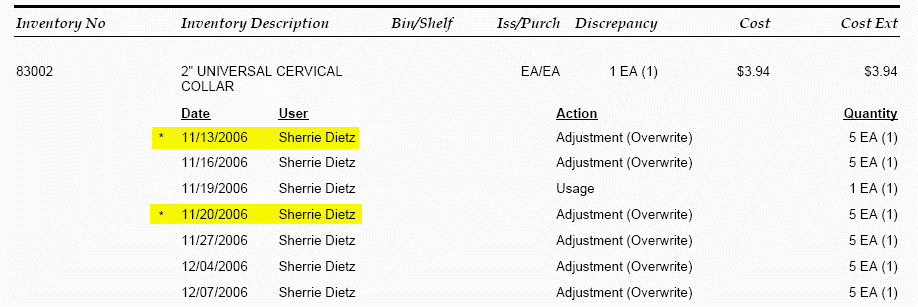The Inventory Discrepancy Report shows only items where an inventory adjustment (overwrites only) was different than the quantity on hand in the system. The report will put an asterisk (*) next to each overwrite adjustment where a different on hand quantity existed before the count (see below). The discrepancy total is based on the last discrepancy count minus the current on hand quantity.
The report will default to the last 30 days from the date you run the report. If you need to change the date range, use the Range Filters to set the date range.
![]() The best time to run this report is right after you do a physical count.
The best time to run this report is right after you do a physical count.
![]() We recommend selecting the date range that will show your first physical count and your last physical count. This way, you can see all transactions posted between the two count dates.
We recommend selecting the date range that will show your first physical count and your last physical count. This way, you can see all transactions posted between the two count dates.